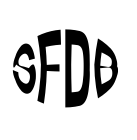Something I do roughly 2-3 times a day, every day: open a photo in Preview on my MacBook Air, reduce the size by 20-25%, then save it. I do this because I took the photo on my iPhone which has a 12 megapixel camera on it that produces images approximately 3,000 by 4,000 pixels in size. I then AirDrop it to my MacBook so that I can proceed to upload it to a website, message it to someone, or use it in some other way that does not require such a large image. So I open the image in Preview, reduce the size, and save it. Over. And over. And over again.
But no more. Yesterday I fired up Automator and after 15 minutes of discovery, I managed to make a drag-and-drop application that reduces the size of any image dropped on it to 25% of its original size. Nothing to open, nothing to type, nothing to save. Just drag and drop and your image is ensmallened. I call it “Shrinkage.” It lives in my Applications folder, but I keep an alias of it in my dock for handy drag-and-drops right out of my downloads folder.