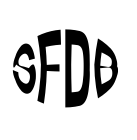If you know me you know that I’m a fan of Apple and most of their products. But lest you think I never find fault with them, let me tell you about the goddamn proxy icons. What they did to me, and to all Mac users, in November of 2020 was truly irritating.
It was a change that rolled in on macOS Big Sur. Used to be that every document in macOS had a proxy icon in the title bar next to the filename.
You could drag and drop that little icon right off the window to any location. Into an email. Into a new folder. To your desktop. Whatever. That little icon served as a proxy for the large icon in the OS file manager, the Finder. And it was handy as fuck.
Then, in the Big Sur update, they hid it. They made it so you had to click the file name and wait for it to animate into existence. And then sometimes, if you didn’t grab it quick enough, it would disappear again.
This is of course bullshit. What problem does this change solve? None. It does make the proxy icon harder to discover, though, there being no visual clue to its existence anywhere. And it makes it harder to use for those of us who do know it is there. It’s a lose lose. Or what I like to call grade-A, first class, taster’s choice bullshit.
Someone at Apple thought this was a fine idea but in reality was a stupid idea. And I have been living with it ever since.
Until today.
Today I found out that if you go to System Preferences… > Accessibility > Display there’s a box you can check to make proxy icons visible at all times. Huzzah!