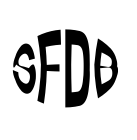My Mac-using friends will know that their computer came with a program on it called Preview. It’s the one that launches when you open a pdf document or an image file. But it’s much more than that. You can use it to combine pdfs into a single document. You can insert text and markups. You can even use it to sign pdf documents. All this and it of course has a robust suite of basic image editing features like cropping and resizing, color correcting and more. It’s no Photoshop, but it is an amazingly useful app that we get for free. Learn more about Preview here. Of course Windows users have these features built-in with their own suite of get-for-free applications. I’m just not that familiar with them.
But speaking of Photoshop. Fifteen or twenty years ago I was an expert in it. Nowadays, not so much. But I do find that I need that kind of functionality pretty regularly. The problem is, I hate how Adobe takes over my computer. It wants to put crap in your menubar and have things running all the time that I do not need running at any time. Worst of all, it is expensive. Like $20 a month, $240 a year expensive. Fortunately I have solved this problem. Or rather, it was solved for me the minute I set eyes on Affinity Photo.
It’s a great application. It has pretty much feature parity with Photoshop. I’m sure there must be a few things that Adobe has that Affinity does not, but I couldn’t tell you what they are. It’s available for Mac, Windows, and iOS! They even have a version available that is fully native on the new Apple silicon M1 Macs. And the best part of all, Affinity Photo costs just $25. There’s even a free preview.
A Photoshop-like feature set for $25? Hell yes. So I still “photoshop” things–like as in a verb sense–but when I do, I do so in Affinity Photo. So should you.